What is Adobe Analytics?
Adobe Analytics is a marketing analytics platform for understanding the customer journey of digital experiences. It’s designed to give business owners real-time insights and historical data about how their audiences behave, especially once they arrive at their websites. Businesses use this information to make immediate changes or develop long-term strategies to better convert and retain customers.
Why is Adobe Analytics so popular? Here are a few reasons why businesses select it:
Analytics gathering: Adobe Analytics goes beyond collecting basic information like clicks on your website; gathers a wide range of data from any digital point in the customer journey. The data is organized so it’s as easily accessible as possible.
Multi-channel monitoring: Adobe Analytics gathers data from many different channels, including mobile and desktop devices as well as offline sources such as CRM data. It can record info coming from brick-and-mortar stores, kiosks, and other IoT devices. All of these channels can be integrated into one interface.
Cross-channel attribution: Adobe Analytics provides information about every interaction from a single customer, whether it’s through earned traffic, paid traffic, organic traffic, or other outside channels. This means you can see every step a customer took that led to their conversion, no matter where it occurred.
Predictive analytics: Adobe Analytics leverages AI and machine learning to automatically review your past data and then make predictions about what the future holds.
Reporting: While Adobe Analytics is mostly adopted by small and medium-sized enterprises, it’s designed to support enterprises when it comes to easily sharing reporting data and collaboration.
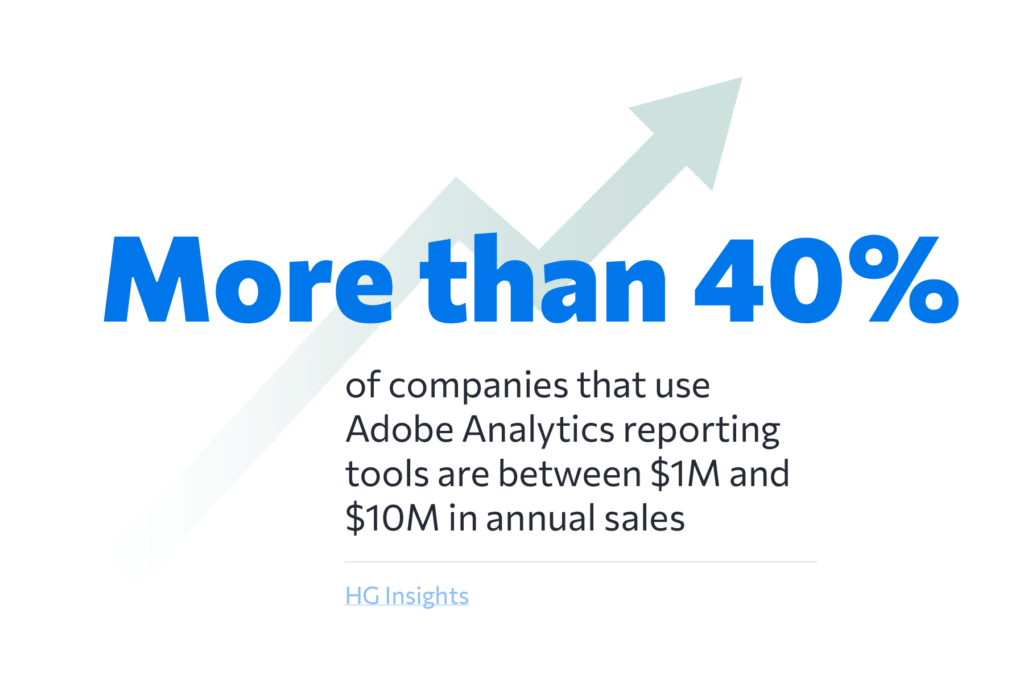
Why you should be looking for an Adobe Analytics competitor
Choosing the right analytics platform that delivers the insights you’re looking for about your websites, apps, or other digital products, in an accessible approach, is a crucial decision. While a number of businesses appreciate Adobe Analytics for its robust data visualization and reporting tools, as well as extensive customization options, there are three common drawbacks of selecting this tool:
- High learning curve and complex interface
Adobe Analytics is known for being complicated and unintuitive. It has a high learning curve for beginners, as well as a complex interface that may require dedicated training to learn how to use it effectively. For this reason, many marketers using Adobe Analytics will want to seek certification. Adobe recommends spending at least two years getting experience with the platform before attempting certification. Expect to spend a minimum of three months learning how to use the platform before you’re able to take advantage of all it has to offer.
- Time-consuming to set up
While a very basic setup of Adobe Analytics can be achieved relatively easily, to fully leverage Adobe Analytics, significant time and planning is required to implement the platform. This often is in the form of a spreadsheet with multiple columns for the various variables and events to be tracked as well as the classification of the variable.
- High cost
Adobe Analytics’ cost varies. While Adobe offers a variety of plans and tiers, from basic analytics to advanced analysis and journey visualizations, none of them are free. The more active your website and the more capabilities you use, the more you pay. It’s important to compare your needs to the pricing strategy to see if it’s worth the expense for your business.
What you should look for in an Adobe Analytics competitor
When evaluating competitors to Adobe Analytics, selecting one that’s “fit for purpose” for your analysis needs is most important. Some businesses may want to reach farther with their data than Adobe Analytics offers and get self-service, warehouse-native insights into the ways that users interact with their digital products and services. For this, some analytics platforms are a better fit than Adobe Analytics.
Customer analytics platforms, like Kubit, provide a nuanced understanding of user behavior within digital ecosystems. They employ several analytical methods to deliver providers of digital products in e-commerce, digital apps, and media and entertainment real-time, actionable insights about user engagement behavior. These solutions access and analyze data directly from its source in real or near-real time. They are integrated directly within an organization’s data warehouse ecosystem, leveraging its architecture for data processing and analytics. In this approach, there is only one single source of truth when it comes to data, and numerous teams across the organization gain the ability to self-serve answers to their own questions.
Product analytics platforms track information such as time series analysis, funnel conversion analysis, behavioral cohort analysis, user path analysis, and user retention analysis.
To have the most confidence in your analytics data, we recommend selecting an analytics platform that is
- No-code
- Warehouse-native
- Zero-ETL
A comprehensive analytics platform should allow you to gain insights about customer behavior that guide your decision-making to optimize your product and user experience, increasing conversions, engagement, and retention.
Here are six potential alternatives to Adobe Analytics, depending on your precise needs.
| # | Company | G2 rating | Description |
| 1 | Kubit | 4.6 | Warehouse-native analytics for optimizing digital products while ensuring data security, compliance, and scalability. |
| 2 | Google Analytics | 4.5 | Freemium analytics service for gaining insight into website and app behavior, user experience, and marketing efforts. |
| 3 | Matomo | 4.2 | Open-source web analytics to evaluate the entire user journey of website visitors. |
| 4 | Mixpanel | 4.6 | Analytics for learning how and why people engage, convert, and retain across devices. |
| 5 | Heap | 4.4 | Analytics for improving the customer journey and testing new features and experiences. |
| 6 | Amplitude | 4.5 | Analytics for digital products, websites, session replay, and feature experimentation. |
#1 Kubit
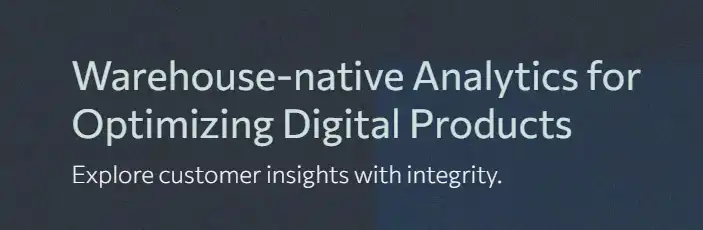
Use case: Warehouse-native analytics for optimizing digital products while ensuring data security, compliance, and scalability.
Kubit analytics platform helps companies gain valuable customer insights without moving their data into silos. This warehouse-native approach lowers the cost of ownership, frees up engineering resources, and delivers more accurate and complete self-service insights.
Key features:
- User engagement: Find out which user behaviors lead to higher lifetime value and how to retain and grow your user base.
- Feature engagement: See which product bets drive the highest engagement and create power users within your product.
- Conversion analysis: Learn how users convert through critical funnels within your product and how to resolve areas that lead to drop off.
- Consumption patterns: Understand which product bets and content to play up and which to sunset.
G2 gives Kubit 4.6/5 stars. Read reviews of Kubit on G2.
#2 Google Analytics
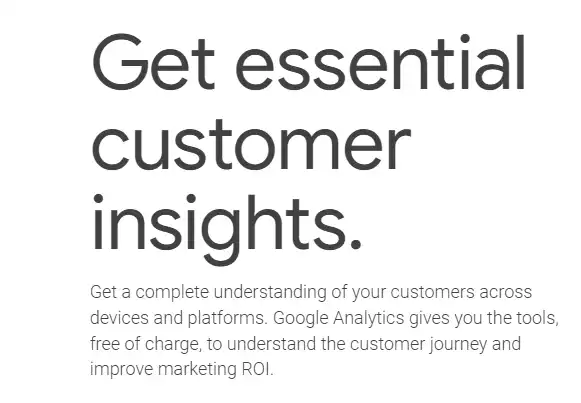
Use case: Freemium analytics service for gaining insight into website and app behavior, user experience, and marketing efforts.
Google Analytics collects website and app visitor data to help businesses determine top sources of user traffic, gauge the success of their marketing campaigns, track goal completion, discover patterns and trends in user engagement, and obtain visitor demographics.
Key features:
- Built-in automation: Get fast answers to questions about your Google Analytics data, predict user behavior, and tap into powerful modeling capabilities.
- Reporting: Dive deeper into the ways customers interact with your sites and apps with real-time reporting, acquisition reports, engagement reports, and monetization reports.
- Advertising workspace: Understand the ROI of your media spend across all channels to make informed decisions about budget allocation and evaluate attribution models.
- Explorations: Run deeper, custom analysis of your data without the limitations of pre-defined reports, and share insights with other users.
G2 gives Google Analytics 4.5/5 stars. Read reviews of Google Analytics on G2.
#3 Matomo (formerly Piwik)
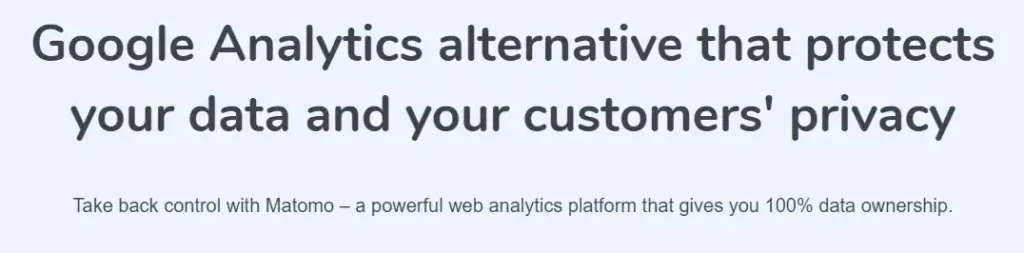
Use case: Open-source web analytics offering a comprehensive set of tools to evaluate the entire user journey of everyone who visits your website.
Matomo is an open-source web analytics platform that tracks website traffic and user behavior and provides reporting on these metrics—with a commitment to privacy protection, 100% data ownership, and no data sampling.
- Visitors: Understand who your visitors are and target more visitors who you know will convert.
- Behavior: Understand the true value of your content and create clearer user pathways that impact your business.
- Heatmaps: See where your visitors try to click, move the mouse, and how far down they scroll on each page.
- Session recordings: Increase conversions by seeing firsthand the user-experience of visitors on your website.
G2 gives Matomo 4.2/5 stars. Read reviews of Matomo on G2.
#4 Mixpanel
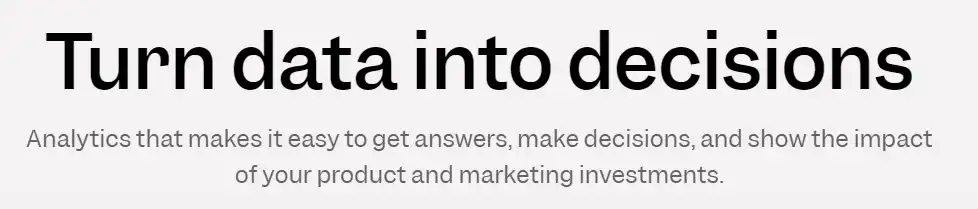
Use case: Analytics for learning how and why people engage, convert, and retain (across devices) to improve their user experience.
Mixpanel is a digital analytics platform that helps companies measure what matters, make decisions fast, and build better products through data with self-serve product analytics solutions.
Key features:
- Product analytics: Track user behavior, KPIs, and core metrics with trends, retention, and flows.
- Collaborative boards: Build analysis in collaborative boards that can include reports, text, videos, and GIFs.
- Alerts: Get automated notifications when there are anomalies in metrics or when they fall outside of an expected range.
- Filtered data views: Hide and filter data on a per-team basis to protect data privacy and reduce noise.
G2 gives Mixpanel 4.6/5 stars. Read reviews of Mixpanel on G2.
#5 Heap
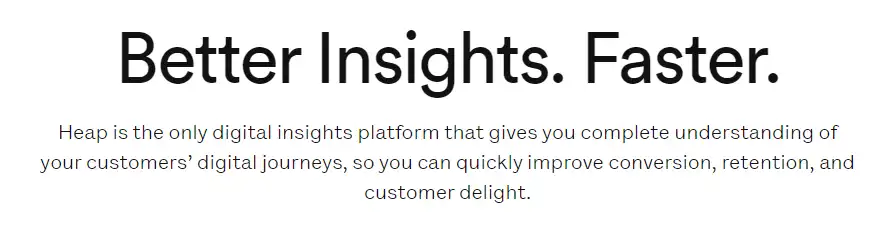
Use case: Analytics for improving the customer journey and testing new features and experiences.
Heap is a digital insights platform that helps companies understand their customers’ digital journeys so they can quickly improve conversion, retention, and customer delight.
Key features:
- Session replay: Get insights about user behavior by replaying their session to understand where they experience friction.
- Heatmaps: A visualization of a user’s behavior on the page, including what they click on, how far they scroll, and where they focus their cursor.
- Autocapture: Capture all the data you need automatically, including every view, click, swipe, and form fill, for web and mobile.
- Segments: Create user cohorts based on real actions taken on your site or app to understand how different users navigate your digital experience.
G2 gives Heap 4.4/5 stars. Read reviews of Heap on G2.
#6 Amplitude
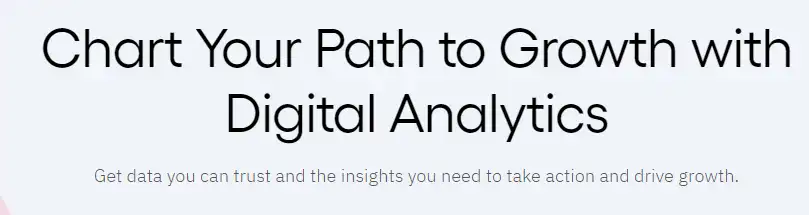
Use case: Analytics for digital products, websites, session replay, and feature experimentation.
Amplitude is a digital analytics platform that helps businesses understand and personalize their digital products and optimize the business value of product innovation using real-time analytics, cross-platform tracking, and behavioral analytics.
Key features:
- Product analytics: Understand user journeys and identify the features and behaviors that drive growth or churn.
- Web analytics: Access web performance data, session replay, A/B testing, and personalized experiences.
- Session replay: Watch user sessions to understand what your customers love and where they experience issues.
- Feature experimentation: Deliver new features faster using guidance from experiments.
G2 gives Amplitude 4.5/5 stars. Continue reading about Amplitude alternatives in this blog post.
Frequently asked questions
How much does Adobe Analytics cost?
Adobe Analytics offers a variety of plans and tiers, from basic analytics to advanced analysis and journey visualizations, at different levels of pricing. Pricing depends on how much traffic you get to your website, starting around $2,000/month for SMEs, and growing up to tens of thousands of dollars per month for large enterprises with very high amounts of traffic. The more active your website and the more capabilities you use, the more you pay.




